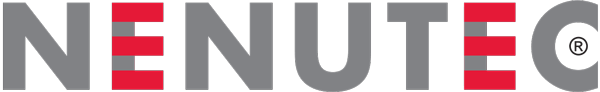Accessories for frequency inverters
Accessories for frequency inverters
EURA DRIVES offers a convenient and flexible control panel designed for frequency inverters. This panel can be easily installed in a location of your choice, allowing remote control of the frequency inverter. This solution not only enhances operational convenience but also enables efficient monitoring and adjustment of processes, even in challenging working environments.
EURA DRIVES engineers have developed the EURADV software, which ensures easy and efficient programming of frequency inverters. With this software, you can create projects, save them, and store backup configurations. This is particularly useful for transferring parameters between multiple frequency inverters or replicating configurations for newly installed devices.
The Eura USB key simplifies data transfer and parameter copying. Using this tool, you can effortlessly transfer settings from one frequency inverter to another or upload parameters from the EURADV software to the inverter. This solution saves time and ensures smooth operation of equipment.
The
EURA DRIVES control panel, combined with
EURADV software and the
Eura USB key, provides a modern and user-friendly solution for managing frequency inverters, tailored to meet various industrial needs.
External panel for inverters
The E-600 and E-810 series frequency inverters offer the option to connect an external control panel, which can be mounted on the front door of a control cabinet or any convenient location within a building. This control panel is designed to provide maximum convenience and flexibility, enabling users to efficiently monitor and adjust the operation of the frequency inverters even when located away from the main device.
The external control panel features identical functionality, structure, and dimensions to the LED control panels typically included in standard frequency inverters starting at 30 kW power. This ensures that regardless of where the panel is installed, it remains intuitive and user-friendly. All necessary functions for controlling and monitoring the frequency inverter are easily accessible.
The control panel is connected to the frequency inverter using an 8-core network cable with an RJ45 connector. The standard cable length is 1 meter, but for longer cables, additional protection against interference is essential to maintain a stable signal. To achieve this, special accessories are used to minimize the impact of external environmental factors on signal quality.
Using an external control panel enhances operational efficiency and provides convenient control in various working environments. The flexibility to install the panel according to user needs offers an additional advantage, while technical solutions such as interference prevention using magnetic rings ensure smooth and reliable operation.
Eura copy stick
The Eura USB key is a multifunctional device designed for efficient operation with EURA frequency inverters. This tool combines three main functions: a USB-to-RS-485 converter, a parameter copying device, and a parameter archiving tool. It provides convenience and efficiency for programming and managing frequency inverters.
This key is built with Plug & Play technology, allowing easy connection to a computer via a USB port. The Windows® operating system automatically detects the device, eliminating the need for additional drivers or complex setup.
The Eura USB key enables simple and fast parameter copying between frequency inverters. This process involves four main steps:
- Connect the USB key to the frequency inverter from which you want to copy parameters.
- Press the "Copy" button on the key.
- Connect the USB key to the frequency inverter where you want to upload the parameters.
- Press the "Load" button on the key to transfer the parameters.
This process ensures quick and efficient parameter transfer. However, it is important to note that copying can only be performed between frequency inverters with the same software version. Information about the software version can be found on the silver label of the frequency inverter.
The Eura USB key not only simplifies working with frequency inverters but also ensures parameter archiving and recovery when needed. It is an ideal solution for those who value efficiency, simplicity, and reliability when working with EURA frequency inverters.
Euradv software
EURA Drives has developed a modern and powerful EuraDV software designed for configuring, monitoring, and managing data for EURA frequency inverters. This tool is compatible with the latest versions of EURA frequency inverters, providing users with an easy way to control and monitor their performance.
EuraDV software is completely free for all EURA Drives users. The latest version of the software can be quickly and conveniently downloaded directly from our website. It is compatible with Microsoft® Windows operating systems and is user-friendly for both beginners and experienced users.
Features
With EuraDV, you can:
- Adjust frequency inverter parameters: Easily configure the frequency inverter settings to suit your specific needs.
- Monitor operating status: Analyze device performance in real-time.
- Copy and transfer parameters: Transfer settings from one frequency inverter to another or save them to your computer.
- Archive data: Save critical data in files for future restoration.
- Create user programs: Develop custom settings and programs for frequency inverter control and upload them directly to the device.
- Integrate with Modbus networks: The software includes a built-in feature for monitoring frequency inverters connected via the Modbus interface.
EuraDV simplifies frequency inverter management, enabling efficient analysis of their performance and customization of specific settings. This software ensures convenient and professional interaction with EURA inverters, making it an indispensable tool for both everyday use and more complex projects.